
Once you have done that either click the plus (+) next to Other Calendars or simply type in Jefferson City Jays.

If you typed Jefferson City Jays above then you will get the following screen with 3 Jefferson City Jays Football Schedules (Varsity, JV/Sophomore, Freshmen) listed. You can simply click on the Add Calendar button to add it to your Gmail calendar. If you did not type Jefferson City Jays above then type it in the Search Criteria box and click Search and you will end up with the screen below.

Once you have them added under Other Calendars, you can use the check box to turn them on and off in your view.
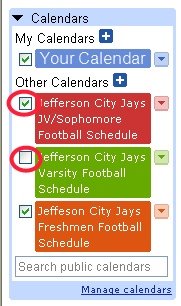
Here all three JC Jays calendars are selected and they display color coded as well (you can change the colors a bit).

A handy view is the Agenda view which simply creates a list view. If you have your calendar selected you can see how the games fit into your busy schedule as well. Happy calendaring.

Go Jays!

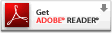





No comments:
Post a Comment